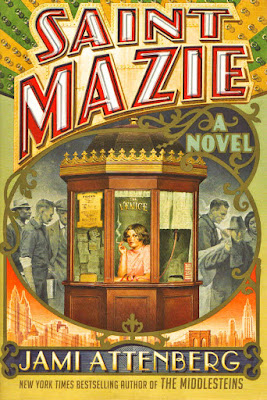What happened to Web Components?
Three years ago, there was a lot of excitement surrounding Web Components: everybody talked about them, the frameworks Ember and Angular planned to integrate them or even be based on them, etc. By now, that excitement seems to have died down. This blog post examines what happened to Web Components. Spoiler: they are alive and well and slowly being adopted across browsers. Refresher: Web Components Web Components are a suite of specifications that help with implementing custom HTML elements: Custom elements: an API for registering your own implementations for HTML elements. Shadow DOM: Encapsulates and hides the innards of a custom element inside a nested document. The most important part of Web Components and hardest to polyfill. Templates: enable you to store HTML data inside an HTML document. The content of a <template> element is parsed without interpreting it (no loading of images etc.). HTML Imports: let you import other HTML documents into the current one. That way, HTML d